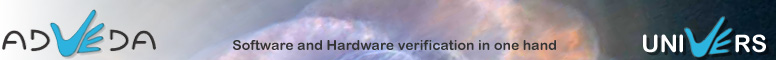| |
Download section:
SOFTWARE
Thank you for
your interest in our products, at this page
you'll find:
● The full
evaluation version of Univers COVER. |
|
|
 |
This section lines out the
procedure to install the software and to
retrieve a license file from Adveda B.V.
|
 |

Download
the full version of Univers™
for Windows™.
|
 |

Unzip the
downloaded file in a directory on your file system.
|
 |

Start the file
"installer.exe" to install the software.
For details about installation see the "readme.txt"
file.
|
 |

Start the Univers tool (to open the license
request form): |
| |
● |
Double click the installed
Univers icon
on your desktop. |
| |
● |
Start Univers from the
Windows™
Start Menu.
|
| |
Since a license is not available
directly after installation, you are
prompted with a license request form. Fill in
this form and press the "Submit"
button.
The generated license file will be sent to the email address
you provide in the form.
Note:
The license request form is also available
within the Univers menu, first select "Help",
then select "Register" from the
Univers menu
and you are then directed to the license form.
You can also find the form by
clicking here.
|
 |

After receiving a license file from Adveda in a
mail attachment, save this
license file in the "<installation path>/Plugins"
directory.
|
 |

Check license:
Start Univers, the four leftmost
icons on the tool bar should be operational (not
gray), which indicates a valid license, otherwise
contact
Adveda's support group. |
|
|
|
|
|
 |
|
The full unlimited evaluation version contains: |
|
● |
Univers COVER, SW/HW co-verification tool
including: |
| |
● Multi-core Software debugger |
| |
● Instruction Set Simulator for CORTEX ARM CPU's |
|
● |
Univers
Static/Dynamic Profiler |
|
● |
Documentation of all products which are included
in the evaluation version |
|
● |
Tutorials (Hands on guide + tutorial projects +
movies) |
|
● |
Example projects |
|
● |
Many
IO peripherals
(C++ models), used in the example
projects |
|
● |
Tool chain (compiler, assembler, linker) for the
CORTEX ARM CPU's |
|
|
|
|
|
 |
|
Note: If you prefer to receive an
installation CD containing this
version, please send an email to Adveda with your
address information and we will send you the
installation CD.
|
Full
Evaluation version of Univers: |
|
Univers_v243.zip
(~35 MB) |
Full version of Univers COVER v2.4
Release '3'
Release date: 2015-24-12 |
To install, unzip the downloaded file and run "installer.exe".
You receive an evaluation license file from
Adveda. After installation, place the license file in
the 'Plugins' directory, see the "readme.txt" file for more
details.
If you require previous or an earlier versions of the
tools, please send an email to
support@adveda.com
to request such a version. |
|
|
|